Terminating or Disabling Customer Accounts #
~.Dimensions.~ provides the ability to restrict a customer's access to the system or terminating a customers account if they no longer wish to use the solution.
Disabling Customer Accounts #
The disable option is designed for use with customers who may have missed payments on the service and as a reseller you wish to restrict their access to the system temporarily.
To disable a customer's access to their account, click the 'Edit' button on the customer grid then press the 'More' button and select 'Disabled'.
warning
Disabling a customer's account will not stop it being billed. To charges the customer's account must be Terminated.
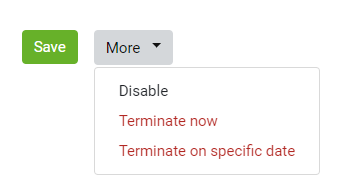
A warning screen will be displayed asking for confirmation of the disable request.
When in the disabled state, all user access to the customer portal for this customer will be stopped. ~.Dimensions.~ will still keep monitoring the customer's users for calls/agent status so that no data is lost while the customer is disabled.
The customer can be re-enabled at any time, simply 'Edit' the customer record again and click the 'Re-enable Customer' link at the top of the page.
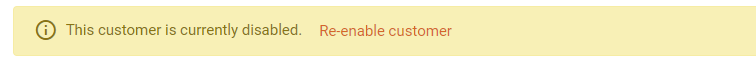
Terminating Customer Accounts #
If a customer no longer wishes to use ~.Dimensions.~ then the customer account should be terminated.
To terminate a customer's account, click the 'Edit' button on the customer grid then press the 'More' button and select one of the termination options:
- Terminate now - Immediately stop data logging and restrict customer access to the system.
- Terminate on specific date - Schedule the termination for a future data.
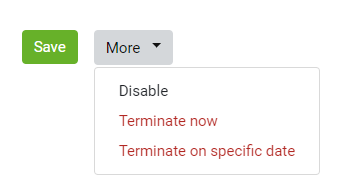
Once a customer account has been terminated it can not be re-instated through the Reseller Portal. If you need to re-instate a terminated customer, please contact ~.Dimensions.~ Support.
warning
Once a customer's account has been terminated, ~.Dimensions.~ will stop modelling and saving call and agent status data.