Getting Started #
To get started with the REST API, perform each of the following steps in order:
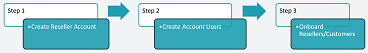
1. Requesting API Access #
The REST API is disabled by default. It can be enabled through the Reseller Portal by any user who has been assigned the 'REST API Administrator' role.
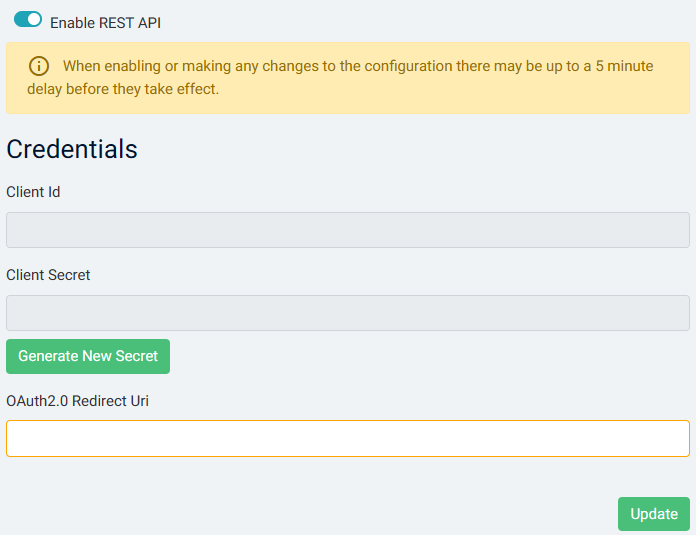
Once the 'Enable Onboarding Control' options has been enabled, follow the steps below:
- Make a note of the Client Id & Client Secret
- Enter the Redirect Uri1 that the REST API will use to call back to your application
- Press the 'Create Onboarding Client' button
2. Authenticate & Generate Tokens #
To use the API, the authentication process needs to be followed to allow connection to your ~.Dimensions.~ Reseller Portal. This will result in Access and Refresh tokens being generated.
Follow the link below to begin the authentication process:
info
A valid User on your ~.Dimensions.~ Reseller Portal is required to complete this process.
tip
To get up and running quickly, we have provided a Postman collection and environment that can be used to test and verify api calls before and during development.
3. Account Management using the API #
Once you have the required tokens you can begin to make API requests. The links below provide information on the full API.
-
The Redirect URI entered here should be the same as the one passed when making requests to the API ↩︎